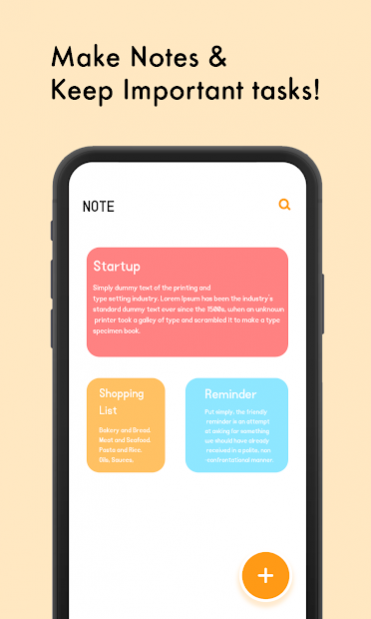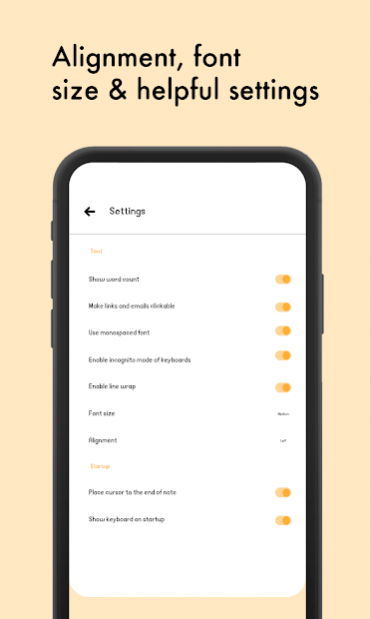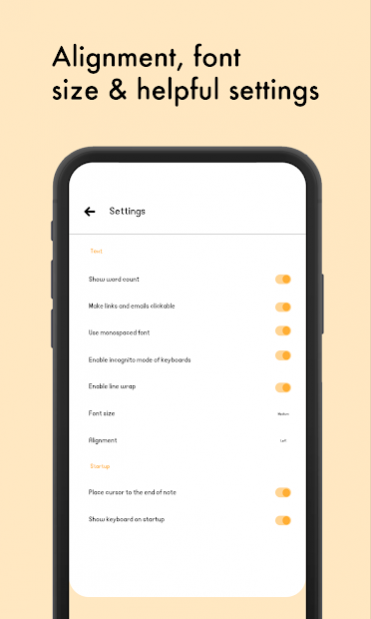Notepad Keep My Notes Edit & Save Free 1.0.2
Free Version
Publisher Description
Notepad Keep My Notes Edit & Save Free is a simple and awesome with attractive user interface notepad app. It gives you a quick and simple notepad editing experience when you write notes, memos, e-mails, messages, shopping lists and to-do lists. Taking notes with Notepad is easier than any other notepad or memo pad app. Create checklist of to-do tasks and complete it in turn. You will feel more scientific and professional when doing it. No more fear of forgetting or too late for a job when prompted.
It saves your inspirations, holiday plans, shopping lists or anything you want to organize or remember!
Notepad free help you to organize and classify everything. You can work everywhere, stay productive and get reminders at the right time.
Notepad Keep My Notes Edit & Save Free Notepad a new, comfortable and simple notepad right on your Android. Notepad is always at your hand, you just have to write down what you want to do or what you don't want to forget, you may even do not save it, it would do it for you. If you like to leave a lot of articles and do not know where is the one you want? Your new notebook will find it easily. Offline notepad that you can use to write on all the notes to remember without the need for internet connection.
Shopping list Notes
In the checklist mode, you can add as many items as you'd like and arrange their order with drag buttons activated in the edit mode. After the list is finished and saved, you may check or uncheck each line on your list with a quick tap, which will toggle a line slash. If all items have been checked, then the list's title is slashed as well.
Take Notes
Serving as a simple word processing program, the text option allows for as many characters as you're willing to type. Once saved, you can edit, share, set a reminder, or check off or delete the note through your device's menu button. When checking off a text note, the app places a slash through the list's title, and this will be displayed on the main menu.
Features
• Write notes with finger (handwritten note taking & drawings).
• simple interface that most of the users find easy to use
• no limits on note's length or number of notes
• creating and editing text notes
• Checklist notes for To do list & Shopping list.
• Create new notes lists easily and conveniently.
• Customize notes topic and note list view as well as reminders
• Create daily to-do lists, or to-do lists in your plan.
• Create to-do list simple list generator.
About Notepad Keep My Notes Edit & Save Free
Notepad Keep My Notes Edit & Save Free is a free app for Android published in the System Maintenance list of apps, part of System Utilities.
The company that develops Notepad Keep My Notes Edit & Save Free is Programo. The latest version released by its developer is 1.0.2.
To install Notepad Keep My Notes Edit & Save Free on your Android device, just click the green Continue To App button above to start the installation process. The app is listed on our website since 2021-09-06 and was downloaded 8 times. We have already checked if the download link is safe, however for your own protection we recommend that you scan the downloaded app with your antivirus. Your antivirus may detect the Notepad Keep My Notes Edit & Save Free as malware as malware if the download link to com.notepad.note.notas.notes.notesorganizer is broken.
How to install Notepad Keep My Notes Edit & Save Free on your Android device:
- Click on the Continue To App button on our website. This will redirect you to Google Play.
- Once the Notepad Keep My Notes Edit & Save Free is shown in the Google Play listing of your Android device, you can start its download and installation. Tap on the Install button located below the search bar and to the right of the app icon.
- A pop-up window with the permissions required by Notepad Keep My Notes Edit & Save Free will be shown. Click on Accept to continue the process.
- Notepad Keep My Notes Edit & Save Free will be downloaded onto your device, displaying a progress. Once the download completes, the installation will start and you'll get a notification after the installation is finished.